The Floe project is currently updating and modernizing the design of the User Interface Options framework and components.
User Interface Options 2.0 features a ‘User Preferences’ button on the website’s top right corner and users can customize where on the page the button is displayed (left or right). There is an improved vertical scroll and customizable features such as individual ‘Reset’ buttons, ‘Toggle Placement’, and ‘Click to Demo’ options.
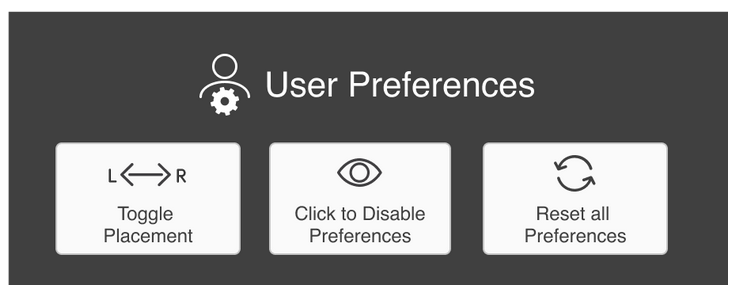
The new design features seven parent preferences followed by sub preferences primarily for the ‘Text Adjustment’ section.
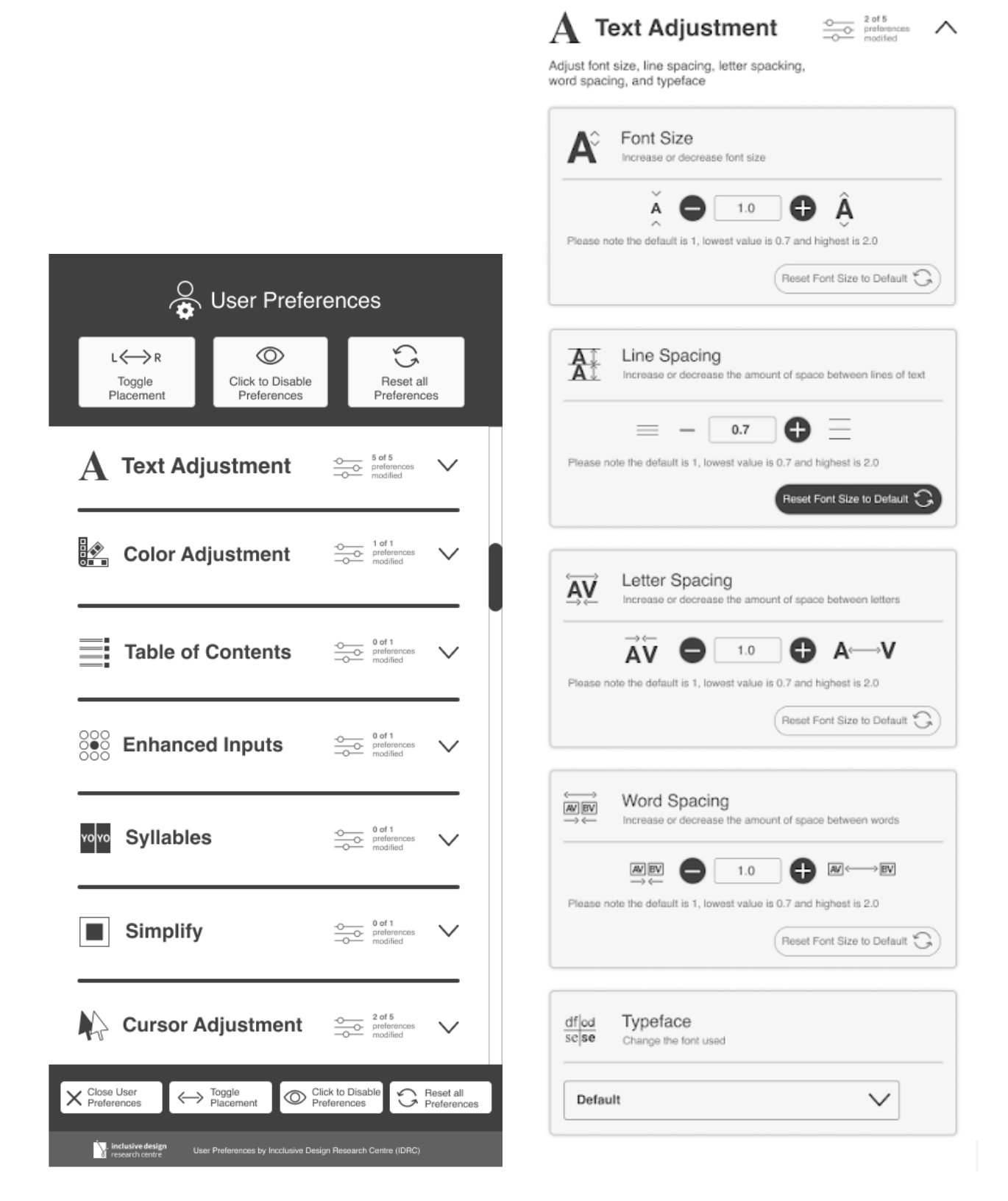
IDRC Designers and Developers are currently working on a feature that enables the customization of website colors beyond the current ‘Presets’. This new ‘Color Adjustment’ feature includes a scrollable color slider and dropdowns for the specific elements of any website.
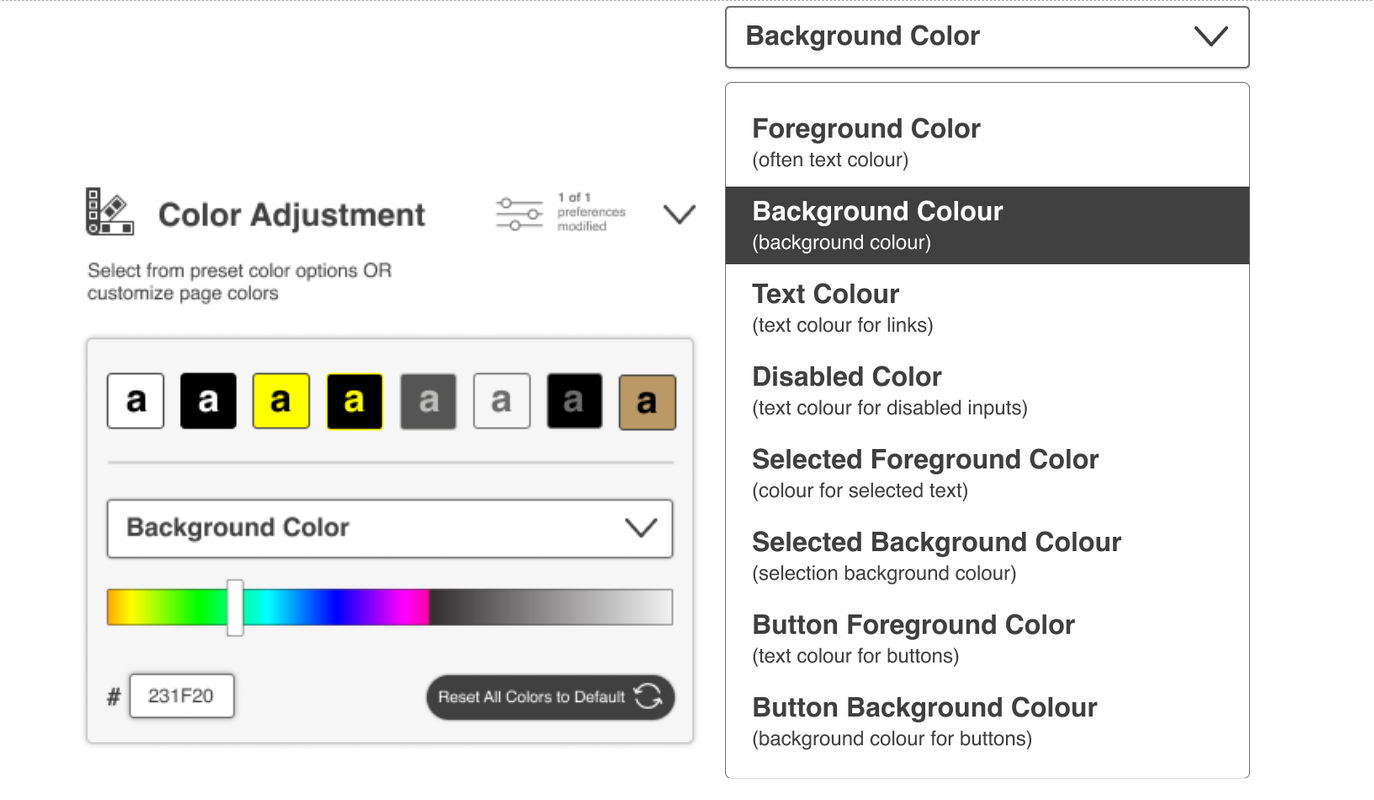
Along with retaining the old preferences like Table of Contents, Enhances Inputs, and Syllables, the new design also includes new user preferences including ‘Simplify’, ‘Cursor Adjustment’ and ‘Magnification’. Designers are also working on adding a ‘Text to Speech’ preference in the next version of User Interface Options.
